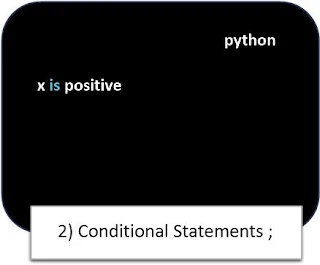"Python Basics and Practice for Beginners: 1) Basic Syntax of Python" (1-1)
Hello there! This blog is dedicated to providing learning resources and practical examples for beginners in Python programming. We will cover a wide range of topics, starting from the fundamentals of Python and gradually advancing to more advanced concepts. Let's embark on an exciting journey through the captivating world of Python programming and enjoy the process of diving into the realm of coding together!
"Python Basics and Practice for Beginners: 1) Basic Syntax of Python" (1-1)
The basic syntax of Python includes essential elements for starting programming. It allows you to declare variables and perform operations on values, control the flow of a program using conditional statements and loops, as well as define and invoke functions for reusable code.
1) Basic Syntax of Python ;
Variables /
Conditional statements
① Variables:
In Python, variables are used to store values.When declaring a variable and assigning a value to it, there is no need to explicitly specify the data type.
For example, you can assign a string "John" to a variable named 'name' like this: name = "John". If you want to change the value of a variable later on, you can simply use the '=' symbol to assign a new value.
Here's an explanation of the examples ;
> Variables:
In this example, we declare three variables:
'name',
'age', and 'height'.
We assign the value "John" to the
'name' variable, the value 25 to the
'age' variable, and the value 175.5 to
the 'height' variable.
The
'print' statements are used to
display the values stored in these variables.
When you run the code, it
will print:
This demonstrates how variables can be used to store and retrieve different types of data.
② Conditional Statements:
Conditional statements are used to perform different actions based on specific conditions in a program.In Python, you can use if-else statements to construct conditional statements.
For example, you can use an if statement to execute a specific code block only if a certain condition is true, and use an else statement to define the actions to be taken if the condition is false.
Here's an explanation of the examples ;
In this example, we have a variable 'x' with a value of
10.
We use an 'if-else' statement
to check the value of 'x' and perform different actions based on the
condition.
The condition 'x > 0' checks if 'x' is greater than 0.
If it is, the code block under the
'if' statement will execute and print
"x is positive".
If the condition is false, the program will check
the next condition using the
'elif' statement 'x < 0'.
If
it is true, the code block under the
'elif' statement will execute and
print "x is negative".
If both conditions are false, the code block
under the 'else' statement will
execute and print "x is zero".
Since 'x' is 10, the output will be:
This example demonstrates how conditional statements can be used to control the flow of a program based on specific conditions.
Feel free to run these examples in a Python environment to see the results firsthand and further explore the concepts.
1) Basic Syntax of Python ;
Loops / Functions
③ Loops:
Loops are used to repeatedly execute a specific code block. In Python, you can use the 'while' loop and the 'for' loop. The 'while' loop continues executing the code block as long as the given condition is true, and the 'for' loop iterates over all elements of a given iterable object.
Here's an explanation of the examples ;
> Loops:
In Python, we have two types of loops: the 'while' loop and the
'for' loop.
The
'while' loop
allows us to repeatedly execute a block of code as long as a specified
condition is true. In the example provided:
We initialize the variable 'count' to 0.
The while loop then checks if the condition
'count < 5' is true.
As long
as the condition is true, it executes the indented code block.
In this
case, it prints the current value of
'count' and increments it by 1 with
'count += 1'.
This process continues until the condition becomes false.
The for loop iterates over each element of the 'fruits' list, assigning it to the variable 'fruit' in each iteration.
Within the loop, we print the value of 'fruit'.
This process repeats for each item in the list, allowing us to perform operations on each element.
④ Functions:
Functions are used for code reusability and modularization. In Python, you define a function using the 'def' keyword. Functions can accept input values, perform a series of operations based on those values, and then return a result.
Here's an explanation of the examples ;
Functions in Python are reusable blocks of code that perform a specific task. They allow us to modularize our code and avoid repetition.
In the given example:
We define a function called
'greet' using the
'def' keyword.
This function takes a
parameter 'name' which represents a
person's name.
Within the function, it prints a greeting message that includes the provided
name.
In this case,
when we call the
'greet' function with the argument '"Alice"', it executes the code inside the function and prints "Hello, Alice!".
Functions can accept multiple parameters, perform calculations, and return values.
They allow us to encapsulate specific functionality that can be reused throughout our code.
Feel free to explore and experiment with loops and functions in Python to gain a better understanding of how they work and their significance in programming.
I hope these explanations help clarify the examples of loops and functions in Python. Let me know if you have any further questions!
"Python Basics and Practice for Beginners: 1) Basic Syntax of Python" (1-1)
In this blog post, we explored the fundamental aspect of Python programming: the basic syntax. Understanding the basic syntax of Python is crucial for beginners as it forms the foundation of their coding journey.
We covered essential elements such as variables, data types, operators, control flow statements (if-else), and loops (while and for). By grasping these concepts, you now have a solid understanding of how to write and structure Python code.
Remember, practice makes perfect! To solidify your knowledge, I encourage you to continue exploring and experimenting with Python syntax on your own. Try solving coding challenges, build small projects, and dive deeper into more advanced topics.
Python is a versatile language with a vibrant community, and there are endless resources available to help you grow as a Python programmer. Stay curious, stay motivated, and never hesitate to seek further knowledge.
Thank you for joining me on this Python basics journey! I hope you found it informative and inspiring. Feel free to leave any comments or questions, and stay tuned for more exciting Python-related content in future blog posts.
Happy coding and best of luck on your Python learning adventure!