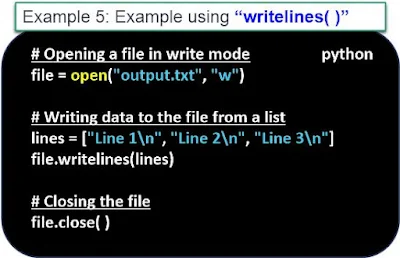"Exploring Python File I/O: Interpreting Example Sentences"
Hello everyone! In our previous blog post, we explored the topic of "Python File I/O: Basic Concepts and Usage," where we learned about file input and output operations in Python. Now, I'd like to delve deeper into each example sentence used in that blog post and provide a detailed interpretation. File I/O is an essential feature in programming that allows us to read and write data, enabling us to perform various tasks. Through the analysis of these examples, we aim to enhance our understanding of file I/O and gain insights into how it actually works.
During our exploration, we will interpret each example sentence, focusing on file opening, reading, writing, and position control. These are fundamental aspects of file operations that play a crucial role in manipulating data. So, if you're ready, let's dive into the interpretation of each example sentence and uncover the intricacies of file I/O together!
"Exploring Python File I/O: Interpreting Example Sentences"
> Here's a description of each example:
1) Opening and Closing Files:
- This example demonstrates how to open a file using the "open( )" function, specifying the file path and the mode (in this case, "r" for read mode).
- The "read( )" method is used to read the entire content of the file as a string.
- Finally, the "close( )" method is called to close the file and release the associated resources.
2) Reading from Files:
- This example shows two approaches to reading from a file.
- The first approach(example 2)
uses the
"readline( )" method to read and print
individual lines from the file.
uses the "readlines( )" method to read all lines from the file into a list, which is then iterated to print each line.
3) Writing to Files:
- This example demonstrates how to open a file in write mode ("w" mode) using the "open( )" function.
- The "write( )" method is used to write a string of data to the file.
- In the second example, the "writelines( )" method is used to write multiple lines from a list to the file.
4) Controlling File Position:
- This example showcases the use of "seek( )" and "tell( )" methods to control the file position.
- First, the "read( )" method is used to read the first 10 characters from the file.
- Then, the "seek( )" method is used to move the file position to the 20th character.
- After that, the "read( )" method is called again to read the next 10 characters from the new file position.
- The "tell( )" method is used to retrieve the current file position.
- Finally, the file is closed using the "close( )" method.