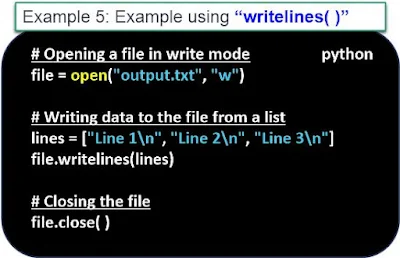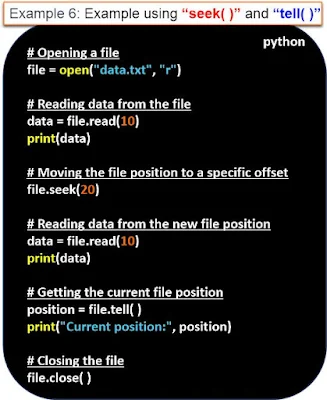Python File I/O: Basic Concepts and Usage
Learn the fundamentals of file input and output in Python, including opening and closing files, reading and writing data, and controlling the file position.
Explore how Python's file I/O capabilities can simplify various file
operations, making it convenient to interact with files in your programs.
Mastering file I/O is essential for tasks like data storage, logging,
and working with configuration files.
"Python File I/O: Basic Concepts and Usage"
File I/O is an essential feature in programming, allowing programs to read
data from files, store data in files, and manipulate them. Python provides a
simple and powerful file I/O functionality that makes various file operations
easy to perform.
In this article, we will explore the basic concepts and
usage of file I/O in Python.
The basic concepts and usage of file I/O in Python
1) Opening and Closing Files:
- To open a file, we use the "open( )" function, which takes the file path as a parameter and returns a file object.
- It is important to close the file using the "close( )" method when we are done with file operations. This releases file resources and prevents memory leaks.
> Here are practical examples
2) Reading Files:
- We can read data from a file using the "read( )" method, which returns the entire content of the file as a string.
- The "readline( )" method allows us to read data line by line from a file, where each call reads the next line.
> Here are practical examples
- The "readlines( )" method reads all the lines from a file and returns them as elements in a list.
> Here are practical examples
3) Writing Files:
- We can write data to a file using the "write( )" method, which writes string data to the file.
> Here are practical examples
-The "writelines( )" method allows us to write elements from a list to a file, where each element represents a line in the file.
> Here are practical examples
4) File Positioning:
- We can use the "seek( )" method of the file object to move to a specific position within the file. This allows us to read or write data from the desired location in the file.
- The "tell( )" method can be used to determine the current file position (offset) within the file.
Python File I/O
Thank u ~
---------------------
❓ And, Here's a description of each example:
👉 "Exploring Python File I/O: Interpreting Example Sentences"
--------------------------------